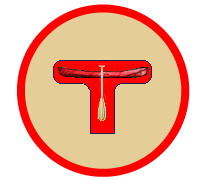
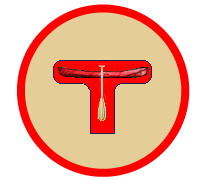
This review was based on my first-hand experiences with the then new product called "SPOT Personal Tracker". Since 2008 when this review was done, the SPOT product line has evolved somewhat and now, in 2012, includes variations called "The SPOT Satellite GPS Messenger" and "SPOT Connect". The functionality and price haven't changed significantly in the last 4 years. Although this review is a bit outdated it still remains mostly relevant. See the companies website for full details of features and costs.
|
Having arranged for a loaner SPOT, I can now provide additional information about SPOT and give my personal review of this "Personal Locator". During the evaluation period I will be on a 4-day white water canoe trip and a 5-day flatwater canoe trip - perfect opportunites to use SPOT. |
|
June 25, 2008: My evaluation SPOT unit has arrived via courier. The unit is nicely packaged in a box decorated with photos of outdoor rescue situations and has inside some professional looking user guides in English and French (in Canada), and some not so professional looking photocopies of certification notices and GEOS (emergency response services) information. |
 |
|
The SPOT device is a unit about the size of a typical outdoor GPS unit or deck of cards. Its bright orange case is designed to make it easy to see and less likely to be left behind somewhere. The front of the unit has 4 buttons (labeled Help, On/Off, OK, and 911) and four LEDs. The LEDs provide feedback to let you know when the unit is on, its current mode, when it's sending, and when it is acquiring a position via GPS. The back of the unit has a belt clip that swivels out of the way to allow removal of a battery cover. The screws securing the belt clip and the battery compartment cover have a simple but very convenient flip up metal D-ring that allows them to be loosened or tightened without the need for a screwdriver. The battery compartment is ringed with an O-gasket to seal out water should SPOT go for a swim. The unit is designed to float although documentation says that SPOT has the ability to communicate with the satellites only if it happens to be floating logo-side up. The unit is powered by two lithium AA batteries. Documentation clearly states that ONLY lithium batteries be used. |




|
June 26, 2008: After logging into to the SPOT web site using the username and password provided with the loaner unit, it was a fairly straight forward process to add e-mail recipients to my account. The options exist for creating lists of e-mail addresses for the various features of SPOT - most notable the "OK/Check In" and "Help" features. For testing and evaluation purposes I added my own personal e-mail address and the addresses of two other friends I enlisted to assist in the evaluation (my SPOTteam, the documentation calls them). After setting up the account, the final step before being able to use SPOT was to let it run through a 20 minute synchronization process. This process required that I place the SPOT device outside with a clear view of the sky, turn it on and press the OK button for more than 1 second. During the process it sent an e-mail acknowledgement to all the addresses in my previously established contact list. It was then ready to use and just in time for a 4 day canoe trip. Spot's documentation recommends that this initialization process be re-done each time you travel more that 600 miles (965 km) from the last initialization location. |
 |
June 28-July 2, 2008: A white-water canoe trip on the Madawaska River in near-north Ontario was a perfect opportunity to try out the features of SPOT (except the 911 feature, which is not enabled during my evaluation). I packed SPOT in a 20-litre dry bag that contained other frequently accessed gear so that I could pull it out easily and frequently. On occasion I pulled out the SPOT device, turned it on and pressed the OK button to send my current position.
Of the twelve or so times that I sent my current position I only noticed two LED's flashing out of sync once. Out-of-sync flashing indicates problems connecting to the GPS satellites to obtain a current position. The blinking only lasted for a short time and soon began blinking in sync again. Pressing the OK button puts SPOT into a 20-minute cycle of transmitting your current position. Your current position is e-mailed to your recipient list once within that 20 minute period. Usually, the position is e-mail successfully within 2 minutes but unfortunately there is no way to know when it has been successful. One of the LEDs stays a solid green for 3-5 seconds while transmitting the current position but unless you are watching the unit closely it is easy to miss it. On one occasion I pressed the Help button and let it go for about 20 minutes. According to the directions, while the Help mode is active my pre-defined "help" message - a non-emergency "help" message - and the current position is e-mailed to my Help recipient list (my SPOTteam) once every 5 minutes for up to one hour. Once again, there is no feedback to let you know that your message has been successfully sent. After about 20 minutes or so I cancelled the Help mode and hoped that at least one e-mail had been sent successfully. (As it turns out, about 4 messages had been sent.) |
| Swimming with SPOT... | |
|---|---|
|
The waterproofness of the unit was inadvertanty put to the test when it went for a swim while safely stored in a PFD accessory pocket. Once I realized that it had been in and out of the water for a good 20 minutes I took a close look and turned on the unit. No water damage was apparent and it turned on and functioned without any complaints. | |
| SPOT e-mail messages... | |
|
It wasn't until I finished my canoe trip and got home that I was able to check to see if e-mails were sent to my SPOTteam. Sure enough, there was an e-mail for each of the times that I activated the OK/Check-In feature and multiple e-mails (5 minutes apart) for when the Help feature was enabled. The e-mails were identified by the subject line "OK ESN:0-9999999" or "Help ESN:0-9999999" where 9999999 is a serial number that is unique for each SPOT device. The e-mail message is of the form: This is my pre-defined message. The OK and HELP message can be different. ESN:0-7357409 Latitude:45.7447 Longitude:-80.3628 Nearest Location:not known Distance:not known Time:07/01/2008 07:03:27 (America/Vancouver) http://maps.google.com/maps?f=q&hl=en&geocode=&q=45.7447,-80.3628&ie=UTF8&z=12&om=1 By clicking on the Google maps link you are taken to a map showing the exact location where SPOT was when the e-mail was sent. Cool! | |
| Conclusions... | |
|
Based on my first experience using SPOT I found it did pretty much what it claims to do. SPOT is first and foremost an emergency device. In that capacity, I think it is a relatively inexpensive "insurance policy" for anyone who travels into the backcountry - backpackers, canoeists, hunters, fishermen, sailors, snowmobilers, etc. Even without subscribing to the 911/GEOS feature, the Help feature can be handy to let someone back home know when you become stranded - perhaps your snowmobile has broken down or your boat has run out of gas - and you need assistance. A secondary use of SPOT is simply for the "fun factor". Your friends and family will enjoy following your progress as you canoe down a river or hike along a backcountry trail. Having your position linked to Google Maps is a great feature with a high "fun" factor. Your regular GPS can track your route with waypoints, of course, but it lacks the real-time interaction with friends and family. | |
| Nothings perfect... | |
|
Although conceptually sound, the unit and service didn't necessarily translate into a user friendly experience. Take for example the basic function of sending an "OK/Check In" message. Simple enough - turn on the unit, press the OK button and your current position is determined and an e-mail is sent to your custom list of recipients. First problem - the unit attempts to determine its position and connect to the telephone satellite network during a 20 minute cycle. Normally your message is sent successfully within a couple of minutes but there is no feedback to let you know when it has been successful. To make sure your position has been sent you must leave it on for the full 20 minute cycle - not always convenient to do so. For example, on my recent white water canoe trip a lot happened in 20 minutes, most notably, a rapid or portage required navigating. This necessitated putting the SPOT unit away in a pack or dry bag to prevent it from being lost - thus disrupting the 20 minute cycle. Was the OK message already sent or not? No way to know. Actually, one of the LEDs turns a solid green for 5 seconds when a message is being sent but unless you are prepared to stare at the unit for minutes at a time, it is likely you won't see the sending indicator - especially when the sunlight makes it hard to tell whether a LED is on or off. The addition of one more feedback LED that is lit when a message is successfully transmitted would have been useful in my experience. Or better yet, a small LCD to display satellite signal strength and various status messages (and instructions) in text would be a welcome enhancement. Even a child's $5 watch has more information display capacity than SPOT. Another less than user-friendly experience is the way in which the features are activated and disabled. Having only 4 buttons on the front to control 4 features requires that buttons be pressed for 1 second, 2 seconds and sometimes 3+ seconds to activate the desired feature. I found myself in the field trying to remember if I was supposed to push the button for 1 second or 3 seconds or something else. I had not brought the user guide with me (and expect most wouldn't want to take it in the field with them). I thought I had the features memorized but I soon found that my memory was a big foggy when it came to the moment of enabling a feature. And then how did I turn off the feature? I found I couldn't remember that either. Actually, it turns out that the OK/Check-In function, once turned on, can't be turned off without turning off the unit itself. The back of the unit does in fact have a "cheat sheet" in the form of a sticker that explains how to send a 911 or Help message. Simply including additional text to remind the user how to use the OK feature would have helped. Granted, there isn't much room on the back of the unit for additional text but a clever person can likely come up with a less wordy way to convey the message. Finally, the e-mails subject line, sender name (noreply@findmespot.com), and body of the e-mail are all pretty utilitarian, likely due to the original emergency use only concept of the SPOT device. In my opinion the e-mail could be a bit more "friendly" in nature while still conveying the important information necessary for an emergency response. I suspect a large group of users of SPOT will use it primary for the "fun factor" and not strictly for emergency use only. | |
| Setting up a tracking page... | |
|
A second canoe trip in early August, 2008 provided another opportunity to try out the features of SPOT. As during the first canoe trip with SPOT, the major OK and Help functions worked as expected and provided my friends and family with a real-time snap-shot of my present location. Once again, I could see the benefits of SPOT beyond the obvious "fun factor". Had a real emergency situation arisen, the benefit of being able to send my exact location along with a request for help would be invaluable. Prior to leaving on August's canoe trip I set up a public tracking page on the SPOT web site. A tracking page can be setup to be public (i.e. seen by anyone who might be interested) or to be accessible by only people that you have provided with the necessary link and access codes. Once activated, every OK and Help message sent while on your trip is displayed as a running text log and as a series of waypoints on a Google map. Clicking on any one of the map waypoints brings up the exact coordinates and time that the message was sent from SPOT. The following shows the results of using this feature while on this 5 day canoe trip. | |